Thumbnail is something you must have when you upload your video to your Youtube channel. When viewers search for a video, your thumbnail is the first thing they see. So having professional looking thumbnail is very important to have when you want the viewers to click on your video. Having a catchy and professional looking thumbnail will definitely help you stand out from other videos and help you get more views.
In this post, we will be using free online tool called VISME.co. With VISME, you can create profession looking media graphics such as Infographics, Social Media graphics, and other media very easily. It comes with many different templates you can use to easily create your graphics. If you haven’t signup with VISME, CLICK here to sign up for free. Once you signed up, go ahead and login to VISME.
First, click on CREATE on left side menu on your main dashboard.

To create your Youtube thumbnail, go to SOCIAL GRAPHICS, YOUTUBE, and YOUTUBE VIDEO COVERS.

You’ll see list of many different Youtube Thumbnail templates. Go through the templates and find the one that you like to use.

One of the downside of using free version of VISME is that you have limited choice of templates you can choose from. If you want full access to the templates, it is worth signing up for Complete plan where you only pay $25/month. If you create lots of thumbnails and other social media graphics, it is worthy signing up for Complete Plan. With Complete Plan. you have full access to all the templates and many other benefits which makes it easier for you to create your graphics. Click here to see what Complete Plan will do for you.
If you find a template that you like, go ahead and click EDIT on the template to start modifying it to use in your video.

Everything you see in the template modifiable. You can easily change the text, size, and color anything you see in the template. You can move it around anywhere you like. You can also add new things to it.
Changing background graphics is also very easy. Just click anywhere on the current background graphics to highlight it, and then click on “Upload Image” to uploading your own graphics or images. You can also choose from thousands of photos which are already came with VISME.

When you click on the text, you have many different option to choosing from. You can set different fonts, sizes, and formats and more.

Be sure to give it a name of the project on top of left corner of the page. VISME will also use this name when you save your graphics when you are done with your thumbnail.

When you are done, click on DOWNLOAD on top right corner of the screen. It will start the download process.

Then click on JPG option and it will save your graphics as JPG format to you PC. Once you have the final JPG image, you can then upload it your Youtube page.
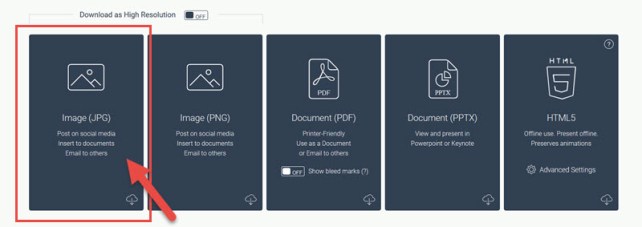
Using VISME, you can create very professional looking thumbnail very fast and easily. So go ahead and sign up for VISME if you haven’t, and give it a try.


That is easy, is this tool free or I’ll need an subscription to use it. It looks easy.
What is the most important lesson you can take away from this article?